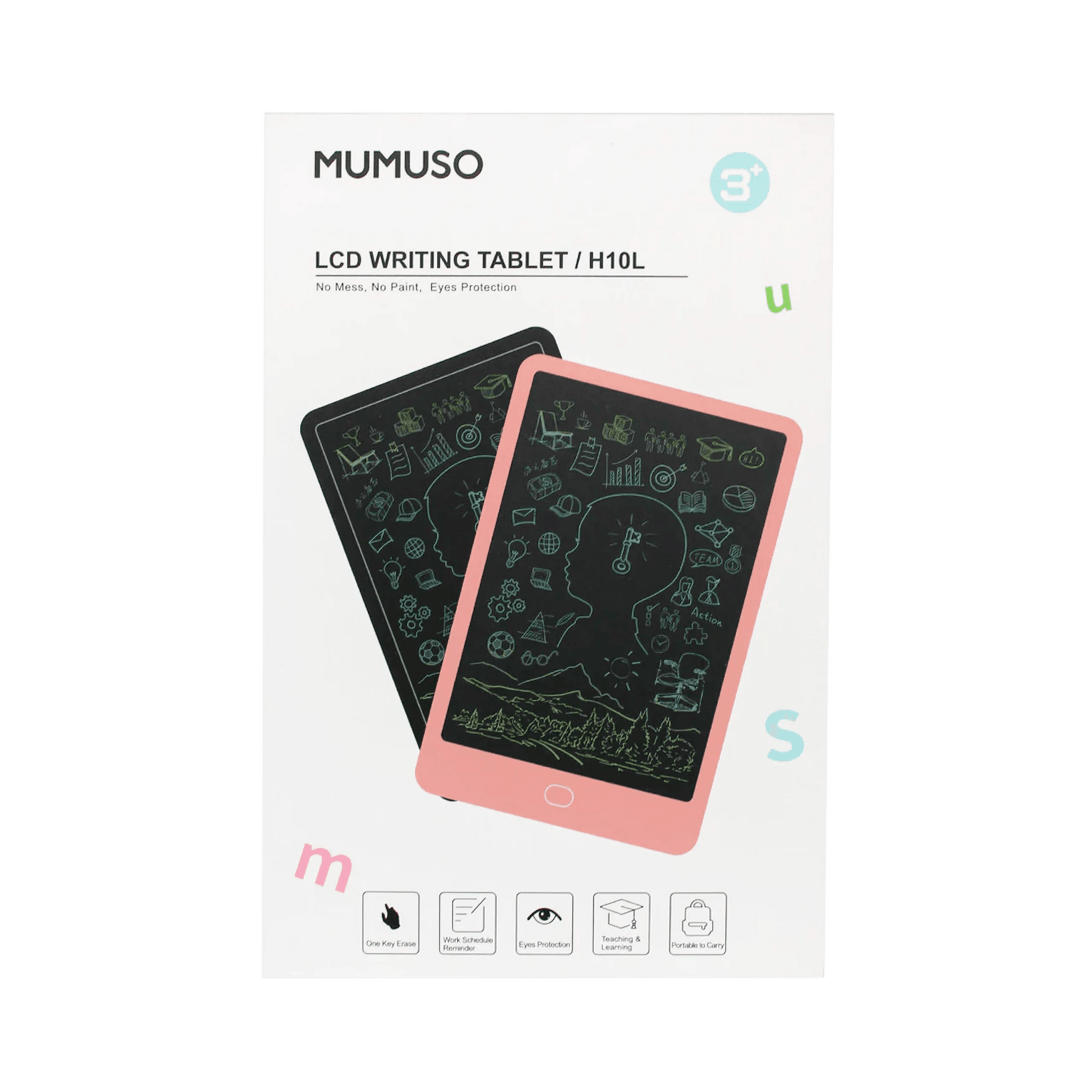Mumuso
LCD WRITING TABLET FOR KIDS (H10L/PINK)
LCD WRITING TABLET FOR KIDS (H10L/PINK)
Regular price
10.500 JOD
Regular price
Sale price
10.500 JOD
Unit price
per
Shipping calculated at checkout.
Couldn't load pickup availability
Product Name: LCD Writing Tablet for Kids
Age: 3 and above
Material: Plastic, Electronic Components \nMaintenance: Wipe with a dry cloth.
How to Use:
1. Remove the Stylus Pen and write directly in the writing board.
2. Press the Erase Button to clear the written contents; you can rewrite after a while.
3. If the written contents cannot be cleared, please replace the button cell.
4. To replace the button cell, firstly open the battery cover, and then take it out for? ? ? ? ? ? ? ? replacement.
5. This product uses one CR2016 button cell. \n
Caution on Battery Usage:
1.Battery type: One 3V CR2016 button cell.
2. Open the battery cover, put in the button cell with correct polarity and recover the? ? ? ? ? ? slot.
3. Non-rechargeable.
4. Do not mix batteries of different types; do not mix old and new batteries.
5. Remove the exhausted button cell from the toy.
6. The power terminals must not be shorted.
7. This packaging contains important information. Please keep it for further reference. \n
Warning:
1. Do not use the product in such environments: environment with sharp temperature change, high temperature above 40? C, low temperature below 0? C, environment under direct sunlight or under ultraviolet radiation, dusty environment, humid environment, etc. Shall not soak the product into water.
2. Please use the Stylus Pen for writing or drawing only; do not use ballpoint pens, marker pens, fountain pens, etc. Do not use sharp or sticky objects to touch the screen to prevent damage.
3. Avoid accidental drop or strong impact on the product.
4. Can only use the recommended button cell or the same with it.
Age: 3 and above
Material: Plastic, Electronic Components \nMaintenance: Wipe with a dry cloth.
How to Use:
1. Remove the Stylus Pen and write directly in the writing board.
2. Press the Erase Button to clear the written contents; you can rewrite after a while.
3. If the written contents cannot be cleared, please replace the button cell.
4. To replace the button cell, firstly open the battery cover, and then take it out for? ? ? ? ? ? ? ? replacement.
5. This product uses one CR2016 button cell. \n
Caution on Battery Usage:
1.Battery type: One 3V CR2016 button cell.
2. Open the battery cover, put in the button cell with correct polarity and recover the? ? ? ? ? ? slot.
3. Non-rechargeable.
4. Do not mix batteries of different types; do not mix old and new batteries.
5. Remove the exhausted button cell from the toy.
6. The power terminals must not be shorted.
7. This packaging contains important information. Please keep it for further reference. \n
Warning:
1. Do not use the product in such environments: environment with sharp temperature change, high temperature above 40? C, low temperature below 0? C, environment under direct sunlight or under ultraviolet radiation, dusty environment, humid environment, etc. Shall not soak the product into water.
2. Please use the Stylus Pen for writing or drawing only; do not use ballpoint pens, marker pens, fountain pens, etc. Do not use sharp or sticky objects to touch the screen to prevent damage.
3. Avoid accidental drop or strong impact on the product.
4. Can only use the recommended button cell or the same with it.
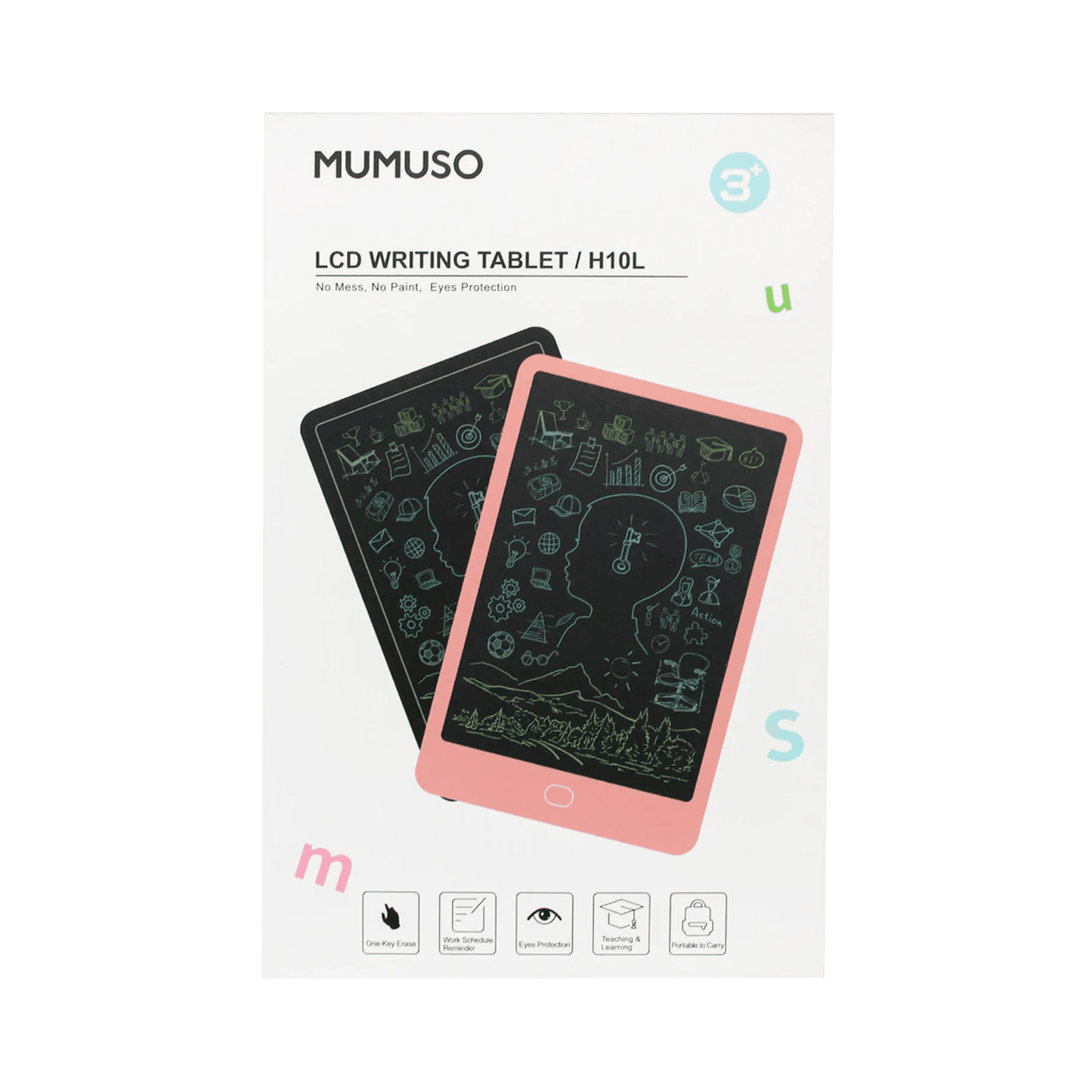
-
What if I have an inquiry about a product before placing an order?
You can contact customer service to assist you with any information you could not clearly obtain, or via WhatsApp by clicking here.
-
Fast and secure payment
We offer several payment services: online via bank card, CLIQ transfer, or cash on delivery.